Other
Home | other



Full Cleaning services
Regular PC and laptop health checks can improve efficiency and performance and help your computer last for many years to come. So having your computer serviced is a good idea, but how often should it be done? How often a computer is serviced depends on many factors, such as how regularly it is used and how old it is. The Full Cleaning Service includes Chemical cleaning of the internal parts including motherboard, processor and others. Cooling paste treatment essential for smooth running of the laptop is replaced on the motherboard and graphic card heat sink.
Laptop Fan Cleaning
Certainly, if your laptop starts performing more slowly, dirty fans could be a contributing factor. In those cases, go ahead and give them a quick cleaning.
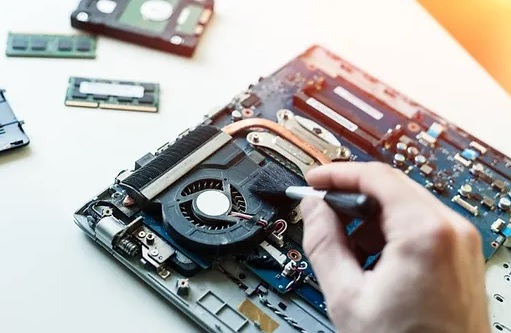

Water Damage Services
When water spills on a laptop, it is likely that major damage will have been done. However, if immediate attention is given, the laptop can be saved from the water damage. Possibly, laptop liquid damage repair is not that easy as it sounds and this tricky work requires some experience with electronics disassembling.
Windows Reset & Format
This reset option will reinstall the Windows operating system and preserve your personal files, such as photos, music, videos, and personal documents. It will remove installed applications and drivers, as well as revert any changes you made to the settings. Reset or Restoring the factory settings will keep the operating system. Formatting the C drive will require reinstalling the operating system.
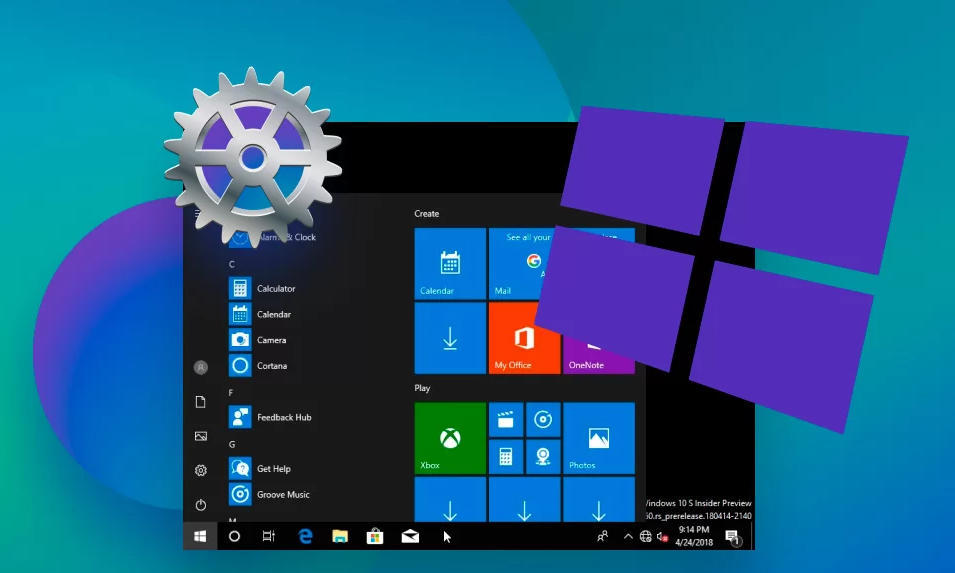
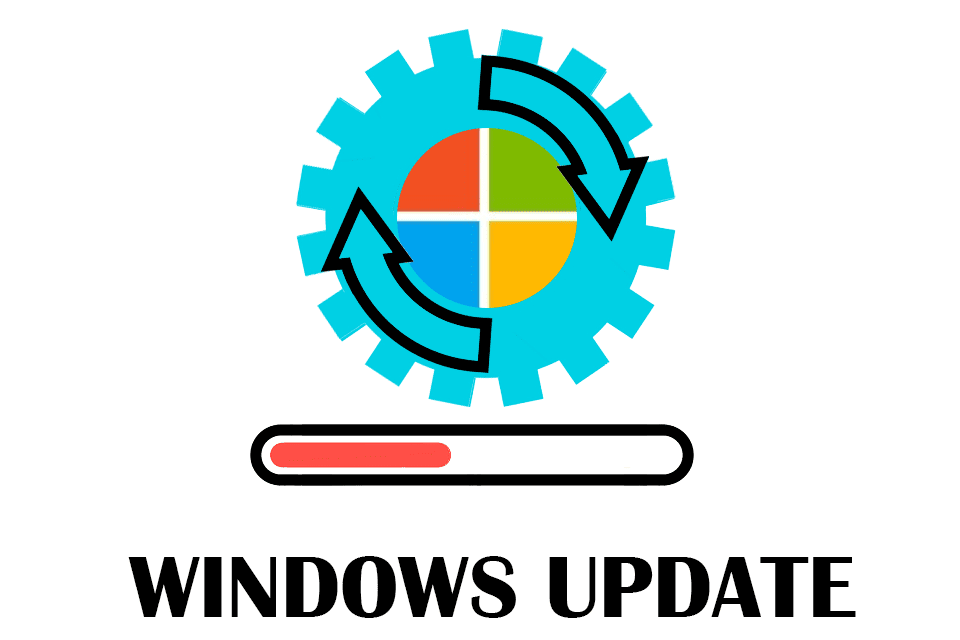
Windows Update
Windows 10 automatically downloads and installs updates to make sure your device is secure and up to date. This means you receive the latest fixes and security updates, helping your device run efficiently and stay protected. Software updates provide new and improved functionality while addressing existing issues, such as bugs and crashes. And with antivirus updates, the developers often continue to improve their products to keep you safe from new viruses and malware.
Installation Basic Software
Common pre-installed applications often include a web browser (like Google Chrome or Microsoft Edge), a file explorer, media player, basic office suite (like Microsoft Office or LibreOffice), and system utilities. Keep in mind that the specific applications can change with different brands and models.

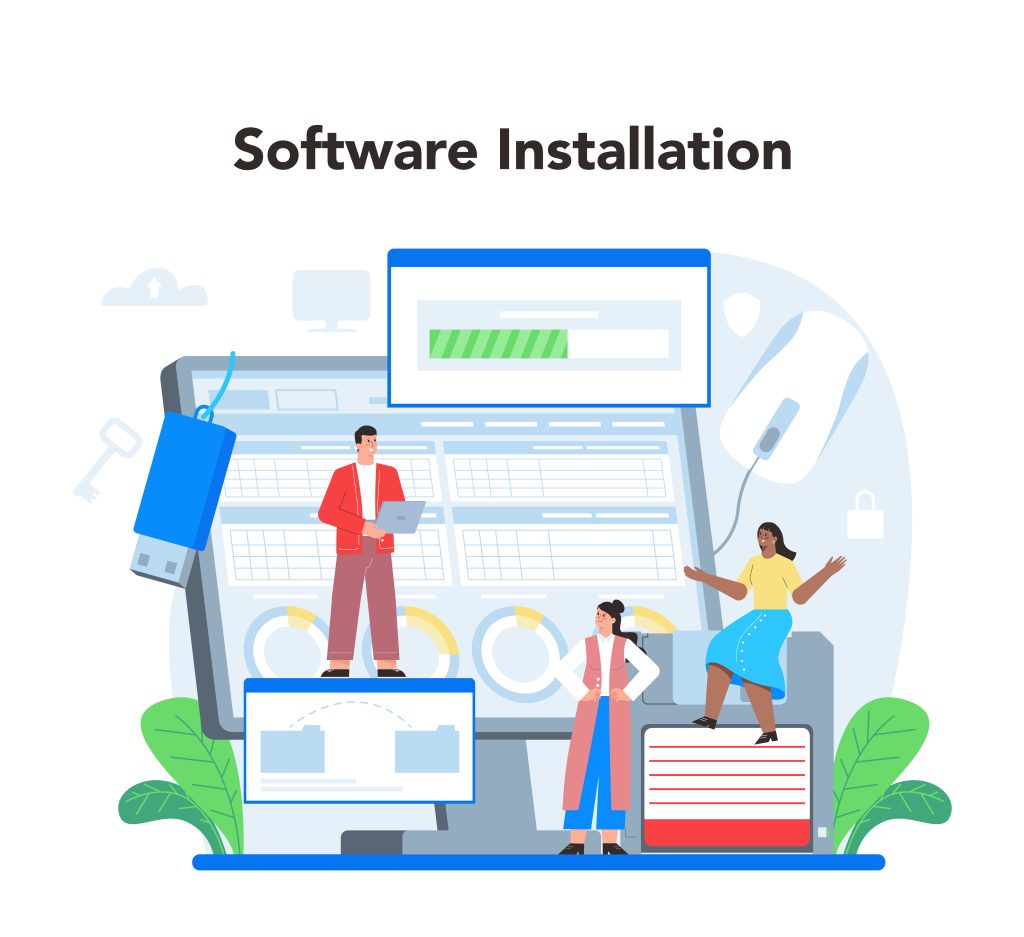
Installation Advances Software
Advances Software normally using for specific purpose including Sales Management, 3D Modelling, Animation, Game development, Financial, Photo Editing, Graphic Design, Digital Art, Coding and Others.
Data Restoration & recovery
Data restoration is about returning backup data to its original or new location, typically from a backup that was intentionally created for such purposes. In contrast, data recovery involves retrieving data that wasn’t specifically backed up, often due to accidental deletion, corruption or hardware failure.

Upgrade your computing experience today
Experience the difference in performance and reliability firsthand. Explore our range now and elevate your computing!
